Microsoft Cover Letter
Check out these Microsoft cover letter templates and examples previously used by job seekers to land on job interviews at Microsoft. Use our AI cover letter generator to create a personalized cover letter for Microsoft.
4.5 Star Rated / 523 Users
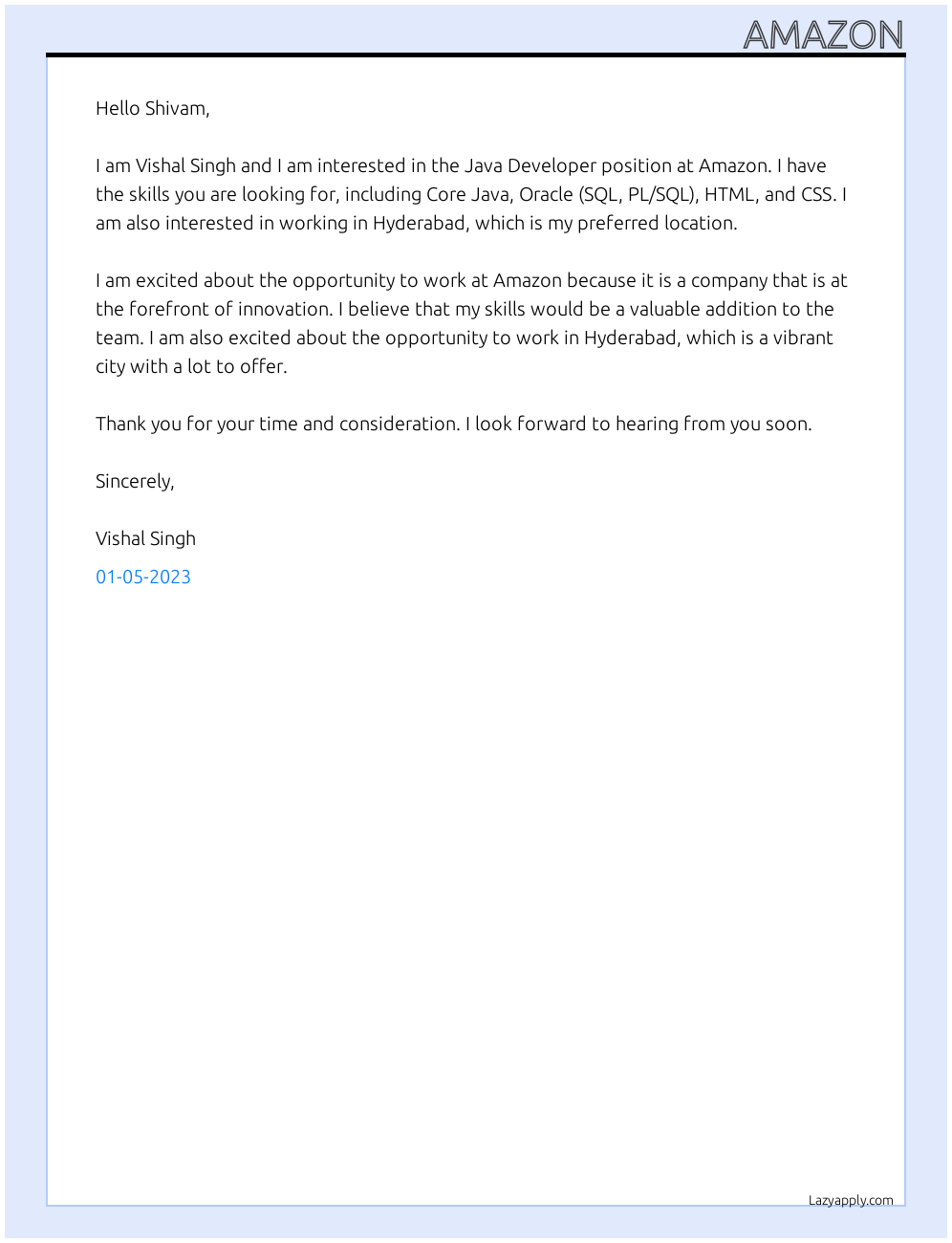

 Microsoft
Microsoft







