How to add resume to LinkedIn
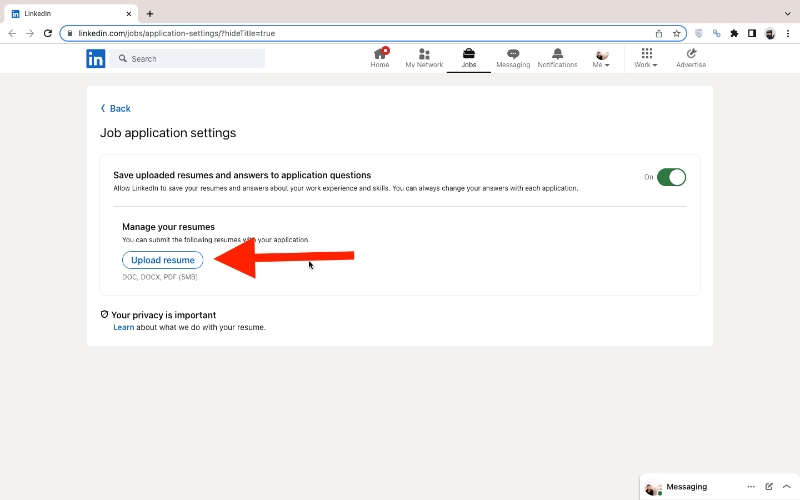
Are you looking to boost your professional profile? If you're on LinkedIn, one of the best ways to stand out from the crowd is to upload a resume to your profile.
Adding a resume to your LinkedIn profile is simple and can instantly improve your visibility to potential employers and recruiters.
Step-by-Step Guide on how to add resume to Linkedin with pics
1. Click on Linkedin to log in to Linkedin
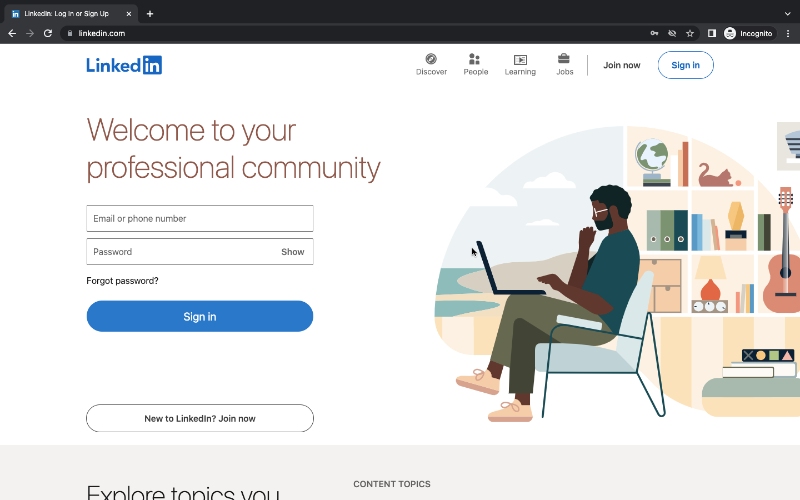
once you are logged in to Linkedin on the top right side you will find your small rounded profile picture with me written below it.
2. Click on me icon
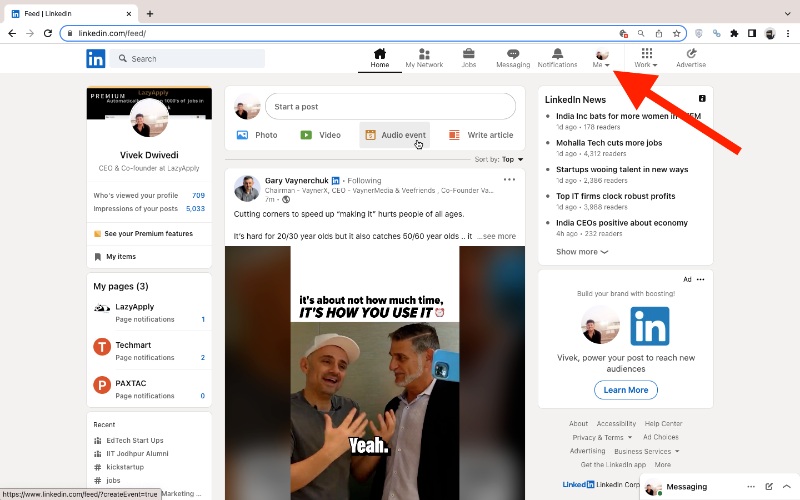
once you have clicked me button you will see a dropdown
3. Click on the Settings and Privacy button in dropdown
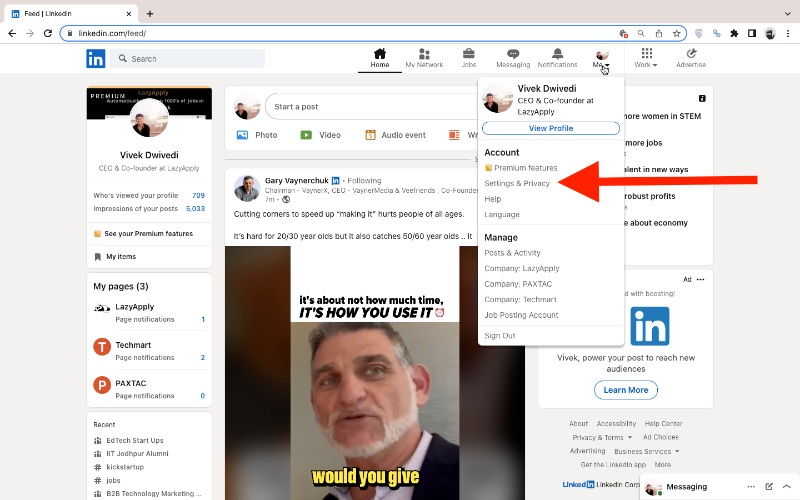
Now you will be redirected to the settings and privacy page.
4. Click on Data privacy section
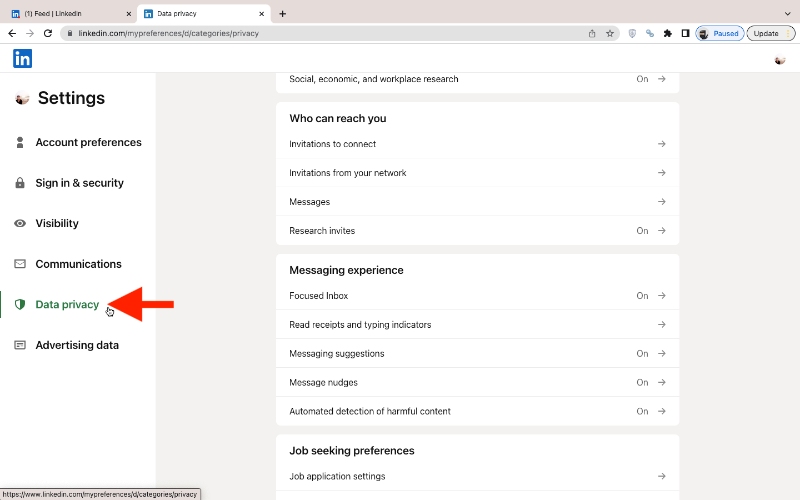
Now time to scroll down till you see Job seeking preference section. In job seeking preference section you will find job application settings
5. Click on the Job application settings
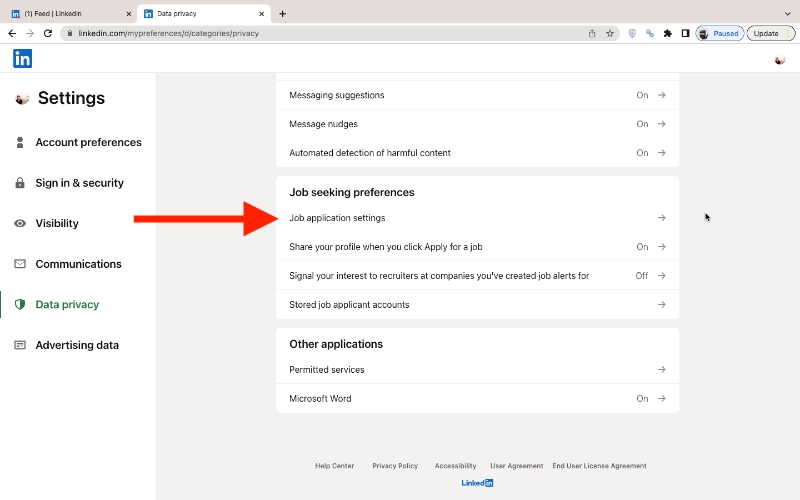
6. click on upload resume button
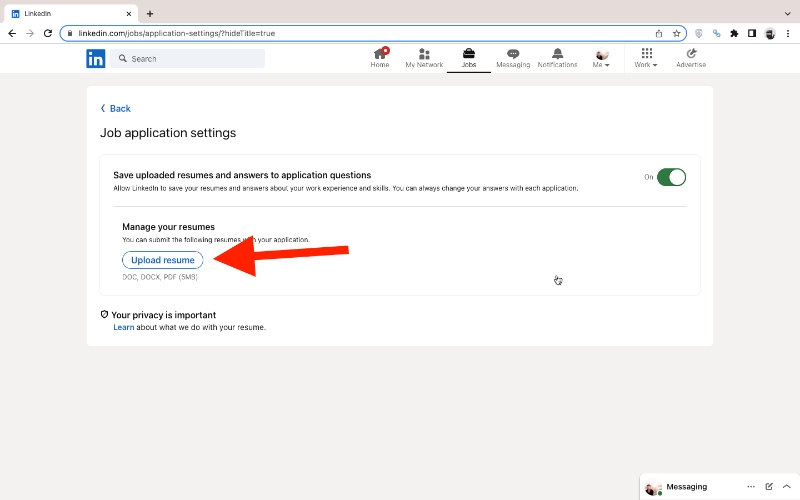
We have also created a video with step by step guide to upload resume to Linkedin
Shortcut to add resume
yes, there is a shortcut as well.
1. Visit Application Settings on Linkedin by clicking on https://www.linkedin.com/jobs/application-settings
2. click on the upload resume button below the manage resume section
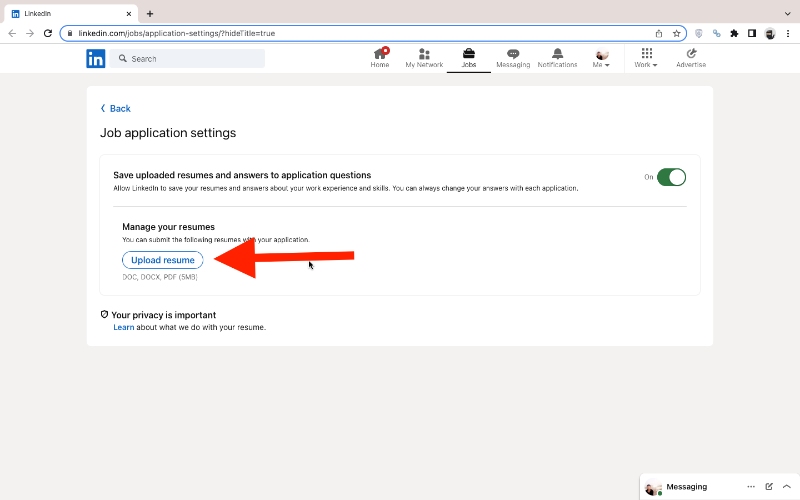
3. choose the file and add your resume to Linkedin.
Once you have added your resume to LinkedIn, you will have a comprehensive professional profile that will help you to stand out to employers and recruiters.
You can also use LinkedIn as a platform to network with other professionals, grow your professional contacts, and explore job opportunities. With your resume on LinkedIn, you are well on your way to success in your professional career.
In case you have uploaded the wrong resume or you want to change your resume here is how you can delete resume on Linkedin